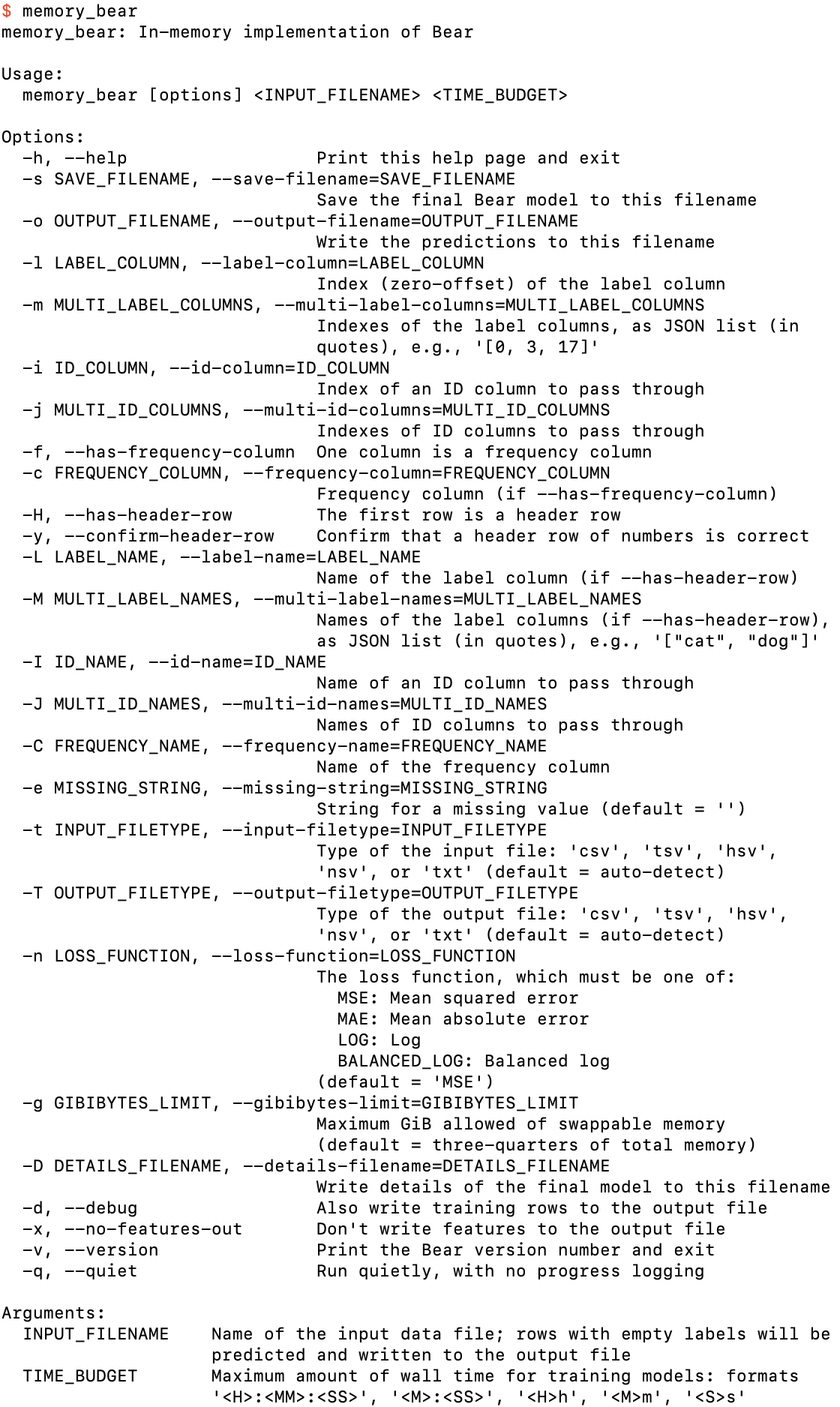
Bear is written in ANSI C (C89) with minimal dependencies.
Bear will build itself, but you need to have some code development tools installed.
I provide detailed instructions for building and running Bear. You can do it:
Either way, first download this file:
and untar it:
$ tar -xf bear.tar.gz
You will see a _README file.
To build and run on your own Mac or Linux machine, follow the instructions in Section 1 of the _README file.
To build and run on AWS EC2, follow the instructions in Section 2 of the _README file.
For working through the Bear tutorials, add its bin directory to your path:
$ export PATH=`pwd`/build/opt/bin:$PATH
You can check that it is set correctly with
$ which memory_bear
If you intend to use this installation more permanently, add the path export to one of your profile files.
You can also work through the Bear tutorials without building Bear at all. I provide all of Bear’s output.
If you added Bear to your path, then just run this command:
$ memory_bear
You should see output that looks something like this:
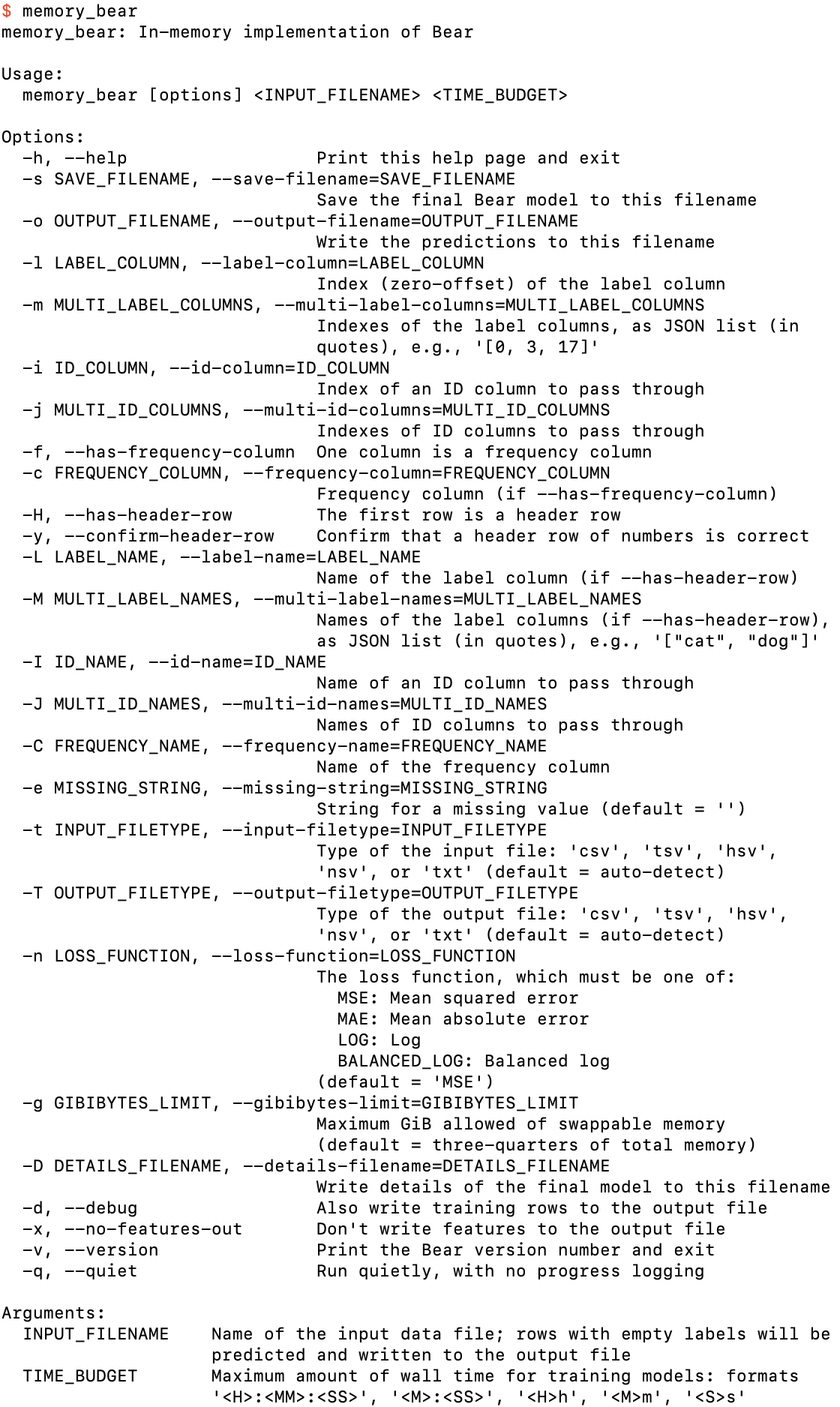
The help screen that you should get from memory_bear if you run it with no arguments
Bear is running properly if you see this.
Your build of Bear contains ten programs:
I also include 107 executables of unit tests and death tests for the classes supporting Bear, if you are interested.
All released versions of Bear are here.
To use a Bear model to make predictions from within a Python script, use my Python implementation of bear_predict:
The Python script bear_predict.py should be functionally equivalent to bear_predict, but may not be as performant.
These Bear pages describe personal hobby research that I have undertaken since 2008.
All opinions are mine alone. All code is from my personal codebase, supplied under the MIT License.
© 2022–2024 John Costella